It comes as no surprise that Google is the most popular search engine in the world. Combine that with the fact that the majority of shoppers are conducting product research online, and you’ve got yourself an incredibly powerful marketing tool.
That’s why getting your retail business to show up on Google is one of the most important things you can do to drive foot traffic to your store.
While reviews may seem like a small part of your online presence on Google, 93% of shoppers have stated that online reviews impact their purchasing decisions.
The Importance of Google My Business Reviews

Google My Business reviews are key to improving your online visibility and ranking on Google. According to Google, “High-quality, positive reviews from your customers will improve your business’s visibility and increase the likelihood that a potential customer will visit your location“.
This means, that by properly managing reviews, your store is more likely to appear in top search results. Ultimately, this will increase foot traffic to your store and generate more revenue for your business.
To learn more about the importance of Google My Business (GMB) reviews, click here.
Why Respond to Google Reviews?
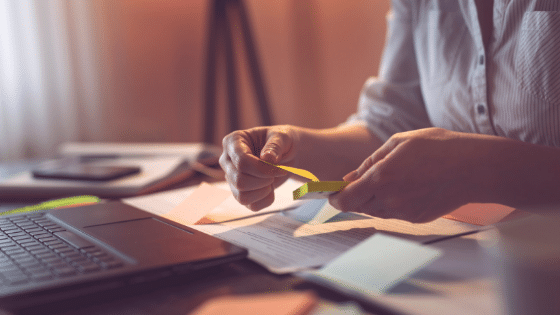
Responding to reviews is critical to any online business strategy – and it comes with several benefits too! These benefits include:
- It builds trust and confidence with target customers
- It shows Google that you are active
- Encourages other customers to leave a review
How to Reply to Google Reviews
1. Sign in to your Google My Business account here.
2. Click on the three horizontal lines on the top left hand corner.
3. Click on reviews.
4. Find the review you want to reply to and click on the reply button below.
Responding to Positive Reviews

1. Thank the customer and be specific: It’s important that you show shoppers gratitude for their business and for the time they took to leave a review.
It’s also good practice to avoid generic responses. Remember you don’t want to sound like a robot! You can add a personal touch by tailoring your response to specific things spoken about in each review.
For example: “Thank you for your kind words – glad to hear you appreciate our large selection of items!”
2. Share Store Updates: Remember your replies are public and are likely to be seen by future shoppers. So it’s a good idea to highlight any relevant product offerings or new promotions. This also gives shoppers something to look forward to.
For example : “We’re glad you love our healthy food options…we’ve got more products that we will be releasing in September! More information will be revealed on our social media very soon ;)”
3. Invite the Customer to Take an Action: You can provide additional value to customers by suggesting other products or complementary services offered by your store. Another good idea is to ask the customer to return or spread the word about your business.
For example : “Next time you visit, you should really try (product name)!”
Or you could also say “We hope to see you again very soon – and bring a friend along with you!”
Responding to Negative Reviews:

1. Apologize: It can be difficult to stay positive when dealing with difficult or unhappy customers. However, it is extremely important to respond with humility with an aim to fix the issue. By acting in a defensive manner, you may turn away potential customers rather than attract them.
So regardless of what occured, always apologize. You need to send the message that you are sorry that the customer is upset – and that you will do your best to change how they feel.
2. Offer A Solution: Bad reviews often arise due to misunderstandings between a customer and a business. If this is the case, responding to the review is best way to clear up any misunderstanding.
It is important that you publicly share how you plan on solving or addressing the issue. Not only does this show commitment to good customer service, but it also builds trust among potential customers.
Sometimes, in addition to an apology and a solution, offering compensation is also a good idea. For example, you could offer a refund, a gift card, or a discount.
3. Take the Conversation Offline: Once you apologize and offer an appropriate remedy, it is a good idea to propose taking the conversation offline.
You can tell the shopper that customer service will reach out through e-mail or phone (whatever works best for the customer). A one-on-one conversation will often clear up any confusion and you will be able to understand the problem at a deeper level.
We hope you found this article helpful!
Would you like to learn how to attract local shoppers on Google?
Good news- we are hosting a breakfast seminar exclusively for GTA store owners! We will be discussing how you can attract more local shoppers with POS technology among other important topics. To learn more about the event and to register, click here.


