Buy Online Pickup In-Store
Make more money when you sell online.
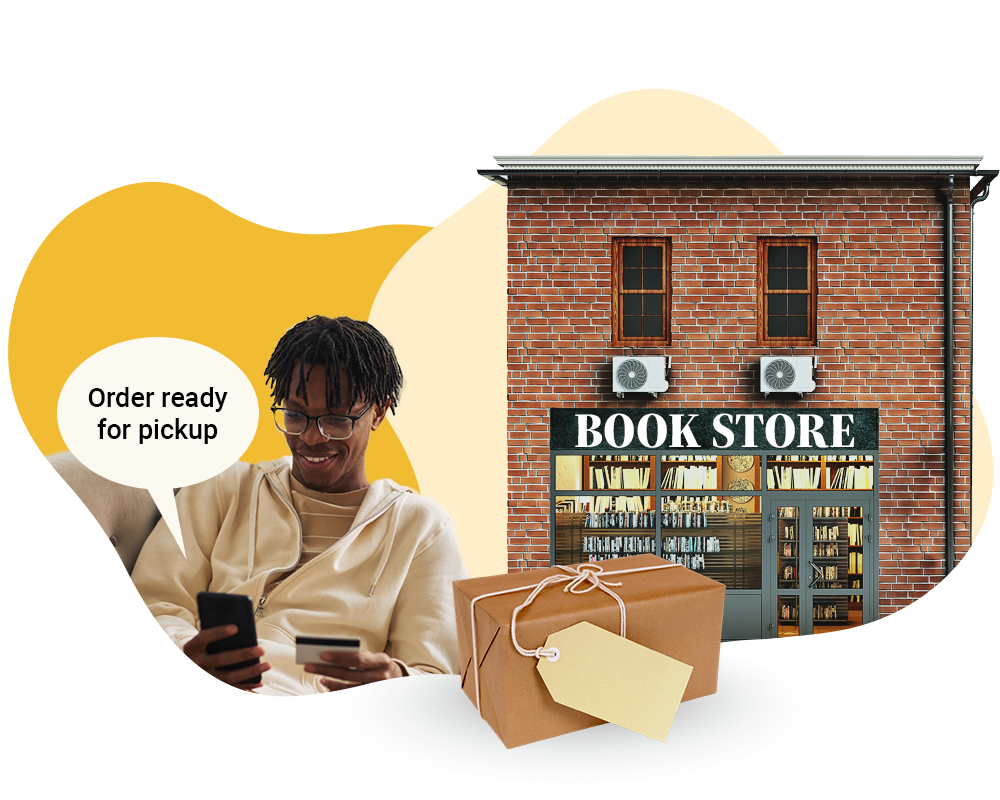
Why should you care about it?
Buy Online Pickup In-Store or BOPIS refers to offering customers the ability to shop for your products online and then pick them up in person at one of your physical locations.
$0 Shipping Costs
When customers pick up in-store, you don’t need to offer free shipping and customers get their orders faster.
$0 Packing Costs
Don’t spend money on expensive packing materials or waste staff time packing boxes.
Bigger Order Sizes
~75% of shoppers who use BOPIS will make an additional in-store purchase while they are picking up their orders.
Lower Returns
Shoppers that pick up in store are less likely to return their purchases so you make more money.
How does it work?
1. Your customer buys online
BOPIS works exactly the same as all other online orders. The only difference is that customers select store pick up during the checkout process. TAKU offers options to offer scheduled pick up or to set a specific amount of time for order preparation.


2. You prepare the order in-store
The minute an order is placed online, the stock quantities of the items ordered are automatically reduced in TAKU. Preparing a BOPIS order is as easy as viewing the packing list and changing the fulfillment status to instantly notify your customer when an order is ready for pick up.
3. Your customer picks up at the store
Whether your customers pay online or pay in store, everything about store pick up is easily handled within TAKU with just a few clicks. When a customer arrives for pick up, simply find the order in TAKU, check the payment status and update the delivery status to mark the order as complete!

How does it work?
1. Your customer buys online
BOPIS works exactly the same as all other online orders. The only difference is that customers select store pick up during the checkout process. TAKU offers options to offer scheduled pick up or to set a specific amount of time for order preparation.

2. You prepare the order in-store
The minute an order is placed online, the stock quantities of the items ordered are automatically reduced in TAKU. Preparing a BOPIS order is as easy as viewing the packing list and changing the fulfillment status to instantly notify your customer when an order is ready for pick up.

3. Your customer picks up at the store
Whether your customers pay online or pay in store, everything about store pick up is easily handled within TAKU with just a few clicks. When a customer arrives for pick up, simply find the order in TAKU, check the payment status and update the delivery status to mark the order as complete!


