Whether you’re a long time merchant or you’re just starting out, having the right retail POS system in place is important for your success.
A retail point-of-sale system is a management software that helps simplify and manage everything in a retail operation. Today’s modern POS software can even handle sales in store and online, and can include marketing tools designed to help you increase your revenue.
In this article, we’ll take you through the things that you should consider when choosing a new retail POS system.
4 Things To Consider In A New Retail POS System
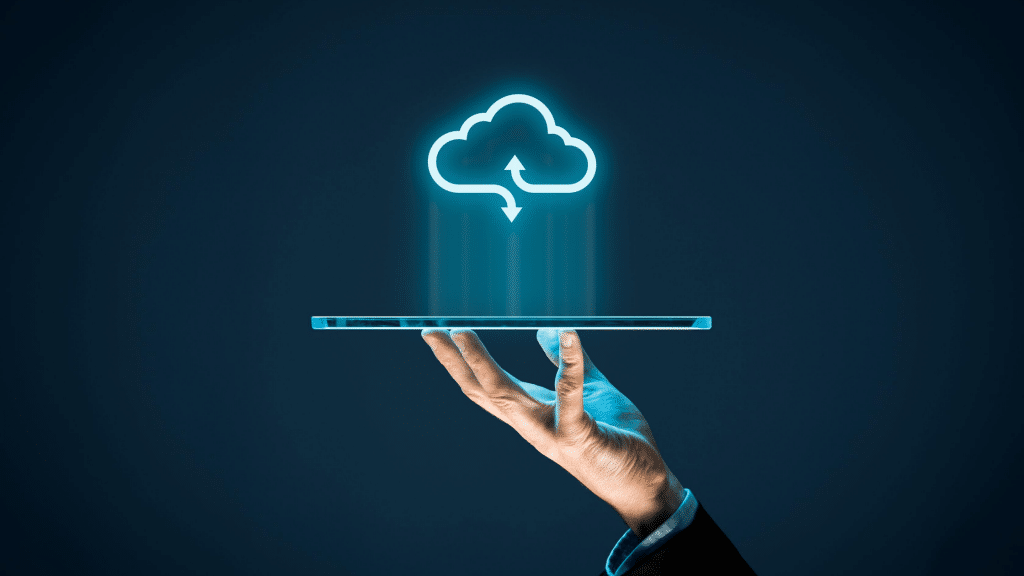
1. Cloud vs. Legacy
First, you must decide whether you prefer a cloud-based or a legacy retail POS system. The main difference between these two types of software is how data is stored and where you can use the software.
Legacy POS software (also known as on-premise, installed or desktop software) is installed on specific devices and the data created is stored on a database in a physical computer or server in the store. Because the data is stored on a specific computer or device in your store, you can only access the data when you are actually in the store. A user can only use a legacy POS software in the physical store because the software is also saved on computers in the store. You can compare it to having a software program or an electronic document saved on your computer at home – they cannot be accessed from anywhere else.
In comparison, cloud retail POS systems save all data in a secure cloud server located outside of the store with a reliable hosting service such as Google Cloud. Data that is stored in a cloud server can be accessed from anywhere with internet and will have advanced security control over who can access it. A similar example of how cloud systems are different would be to consider traditional video rentals with Netflix. With a video rental, you can only watch it if you have a physical tape or DVD player. With Netflix, as long as you have an internet connection, your favorite shows can be accessed from anywhere because Netflix’s video player and all of their shows are stored in cloud servers which users can access based on login usernames and passwords.
When deciding between the two types of POS software, you must consider which one is a better fit for your retail business. Click here to better understand how cloud POS software is changing the retail industry.

2. Device Compatibility
It’s important to remember that most POS software only work on specific devices. So you must also consider whether you can re-use your existing devices when selecting a new POS software. Otherwise, you’ll need to invest a considerable amount of money (and time) in new hardware devices together with the new retail POS system.
When narrowing down your POS options, look to see if the software works with existing devices and hardware such as your computers, barcode scanners, etc. Some hardware such as credit card terminals don’t need to be fully integrated but there should be ways to use them if you would like to avoid buying new hardware.
Expert Tip: Just because a software is cloud-based, does not mean that it works on all devices. The earliest cloud POS software were built for specific operating systems and can only be used on specific devices (e.g. iPads)

3. Training And Automation
Retailers may be tempted to choose the cheapest POS software option when looking for a new software. But it’s important to consider the cost of training staff to use a new retail POS system in the overall cost of switching.
A POS system that is inexpensive but difficult to use can cost you a lot in the long term. This is especially true for high-traffic retailers that deal with peak periods and long lineups. It is also important for retailers with high turnover rates or seasonal peaks. If you are constantly training new staff members, you need to consider a solution with built-in training tools that are easy to use.
User-friendly software that is easy to operate will speed up store operations and make for happier, more productive employees. This means a faster onboarding process and lower ongoing training costs for you.
At the same time, it’s important to also consider automation features when looking at new retail POS systems. Besides ease of use, you will want to consider POS tools or features that eliminate routine tasks. Examples include managing inventory in store and online. This type of automation helps to reduce staffing costs and overall reliance on trained staff to handle ongoing, repetitive tasks that don’t add value.

4. Scalability Of Retail POS Systems
Many retailers make the mistake of choosing a POS without thinking about long-term growth. While you may only have one retail location with minimal inventory now, there’s no way to know how quickly your retail operations will grow. That’s why it’s important to consider the future cost and expandability of any retail POS system.
This means that your POS software should be able to grow or scale with you. Look out for the following features when selecting a new retail POS system:
- The ability to add new sales channels (e.g. online store, Facebook Shop) linked to inventory and customers
- The ability to add new stores, selling zones, and stock allocations to split inventory
- The ability to see customer history across all locations and channels
- The ability to use multi-currency and multi-language
- The ability to handle high transaction and inventory volume
- The ability to automate tax calculations with exceptions across locations and channels
Some retail POS providers charge based on the number of stores and transactions volume. This means that eventually you will have to invest a substantial amount of money upgrading your POS plan or investing in a new POS altogether when you’re ready to expand. So rather than wasting resources switching to a new POS provider, choose a POS software that supports retail growth in the long-term, right from the start.
We hope you found this article helpful!
Subscribe to our blog for more POS tips.

#retailpointofsale #cloudpointofsale #howtochooseapossystem #retailpointofsaletips #builtforretail

